Enhancing Your Website's User Experience with AI Chatbots: A Beginner's Guide
This guide introduces beginners to using AI chatbots on websites to improve user experience, offering insights on benefits, setup, and successful applications.

Introduction
In today's digital world, providing an exceptional user experience on websites is essential for building customer trust and engagement. AI chatbots have become a powerful tool for achieving this, as they allow businesses to offer instant, personalized support at any time of day. Whether answering FAQs, guiding users through a purchasing process, or gathering feedback, chatbots are revolutionizing how websites interact with visitors. This beginner's guide will walk you through the essentials of creating and integrating an AI chatbot into your website, exploring the benefits, practical steps, and real-world applications to help you enhance customer satisfaction and streamline your online operations.
What is an AI Chatbot Website?
As artificial intelligence rapidly advances, the AI chatbot website has emerged as an effective way for businesses and brands to enhance user experience through automated, real-time interactions. Simply put, an AI chatbot website integrates an AI-powered chatbot system directly into a website, enabling automated user engagement. These chatbots, driven by technologies like Large Language Model (LLM), can understand user inquiries and respond intelligently, offering information and assistance to visitors.
1. The Basics of an AI Chatbot Website
AI chatbots use natural language processing to simulate human conversation, identify user intent, and provide appropriate responses. When a user interacts with the chatbot on a website, the AI system leverages a knowledge base, contextual analysis, and real-time data to generate relevant replies. This capability allows the website to offer immediate, around-the-clock service without human intervention.
2. Key Functions and Use Cases of AI Chatbot Websites
AI chatbot websites are widely used across multiple industries, performing functions such as:
- Customer Support: Chatbots can handle common customer queries, like product information, order status, and refund policies, improving service efficiency.
- Sales Assistance: In e-commerce, chatbots can recommend products, guide visitors to relevant items, and support purchase decisions.
- User Feedback Collection: Through interactions, chatbots can gather user feedback and insights, helping companies improve products and services.
- Information Guidance: In fields like education and finance, chatbots can direct users to relevant resources, enhancing information accessibility.
3. Advantages of AI Chatbot Websites
Compared to traditional customer service methods, AI chatbot websites offer distinct advantages:
- 24/7 Availability: Chatbots provide uninterrupted support, meeting user needs at any time.
- Instant Response: Automated replies reduce waiting time, creating a more satisfying user experience.
- Cost Efficiency: AI chatbots lower the need for live agents, reducing operational costs for businesses.
- Data Insights: By interacting with users, chatbots gather data that helps businesses understand user behavior and preferences, supporting data-driven decision-making.
4. The Future of AI Chatbot Websites
As AI technology progresses, AI chatbot websites are expected to become even smarter and more personalized. Emerging technologies such as Large Language Model (LLM) will enable chatbots to better understand user emotions, conduct multi-turn conversations, and provide even more accurate responses. Additionally, advancements in privacy protection and data security will enhance user trust and data safety in these systems.
In summary, AI chatbot websites have become a valuable tool for enhancing user experience, particularly in customer service, marketing, and engagement. With continuous innovations, AI chatbot websites are poised to expand their capabilities and offer an even broader range of possibilities for businesses and users alike.
How to Integrating an AI Chatbot into Your Website
Integrating an AI chatbot into your website is simple with ChatofAI. After signing up, you can easily customize the chatbot's conversation flow and responses using its user-friendly interface. ChatofAI offers easy embedding by adding a JavaScript code snippet to your website or integrating with platforms like WordPress, Wix, and Shopify. ChatofAI enables businesses to quickly deploy an intelligent chatbot that enhances user engagement and support with minimal effort.
Step to Integrate Chatbot into Your Website
Step 1: Sign Up for ChatofAI
Registering for ChatofAI is simple and quick. You can sign up using your Google Account or with your email address. Click here to get started.
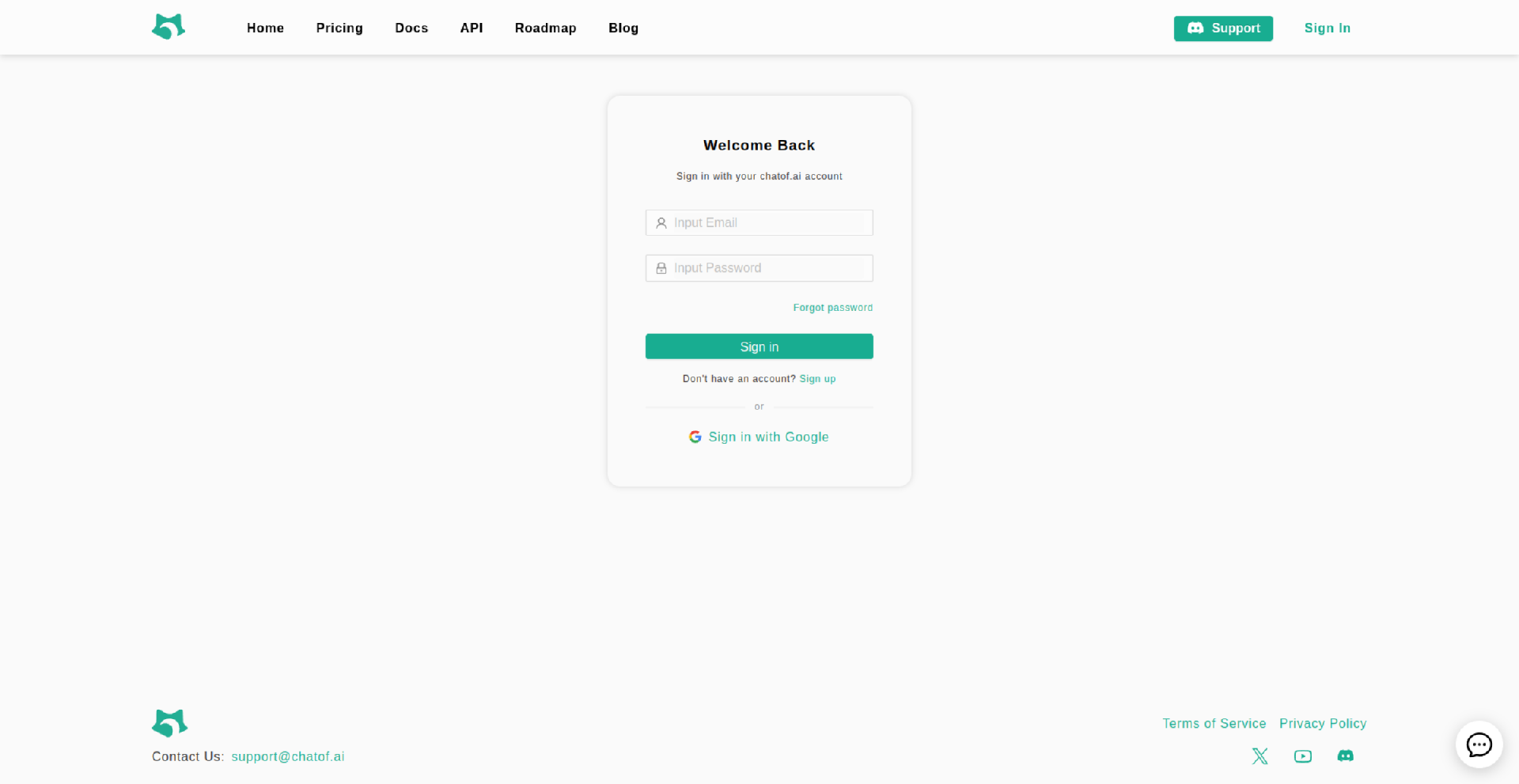 ChatofAI Sign Up
ChatofAI Sign Up
Step 2: Create Your Chatbot
Once you've signed up for ChatofAI, creating a chatbot is easy. Simply click the "New Chatbot" button, enter a name for your bot, and click "Create." Your chatbot will be ready to customize and deploy in just a few steps.
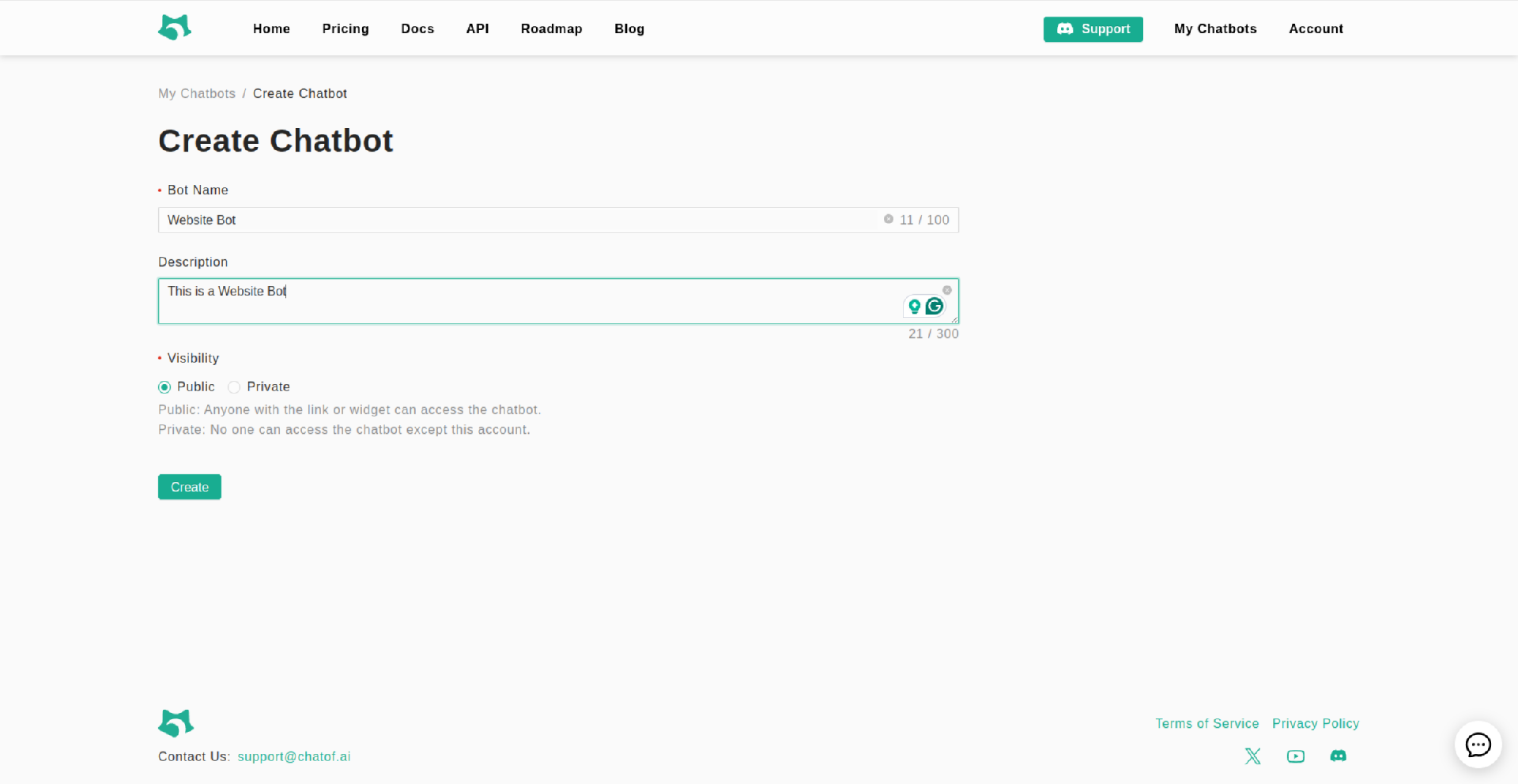 ChatofAI Create Chatbot
ChatofAI Create Chatbot
Step 3: Train Your Chatbot
After creating your chatbot, you can upload your own training data to improve its performance. To do this, click on the "Data Source" tab. ChatofAI supports multiple formats for data upload, including files (PDF, DOCX, MD, CSV), text, URL, and Q&A Maker. Select your preferred data source and click the "Import" button to upload your training data.
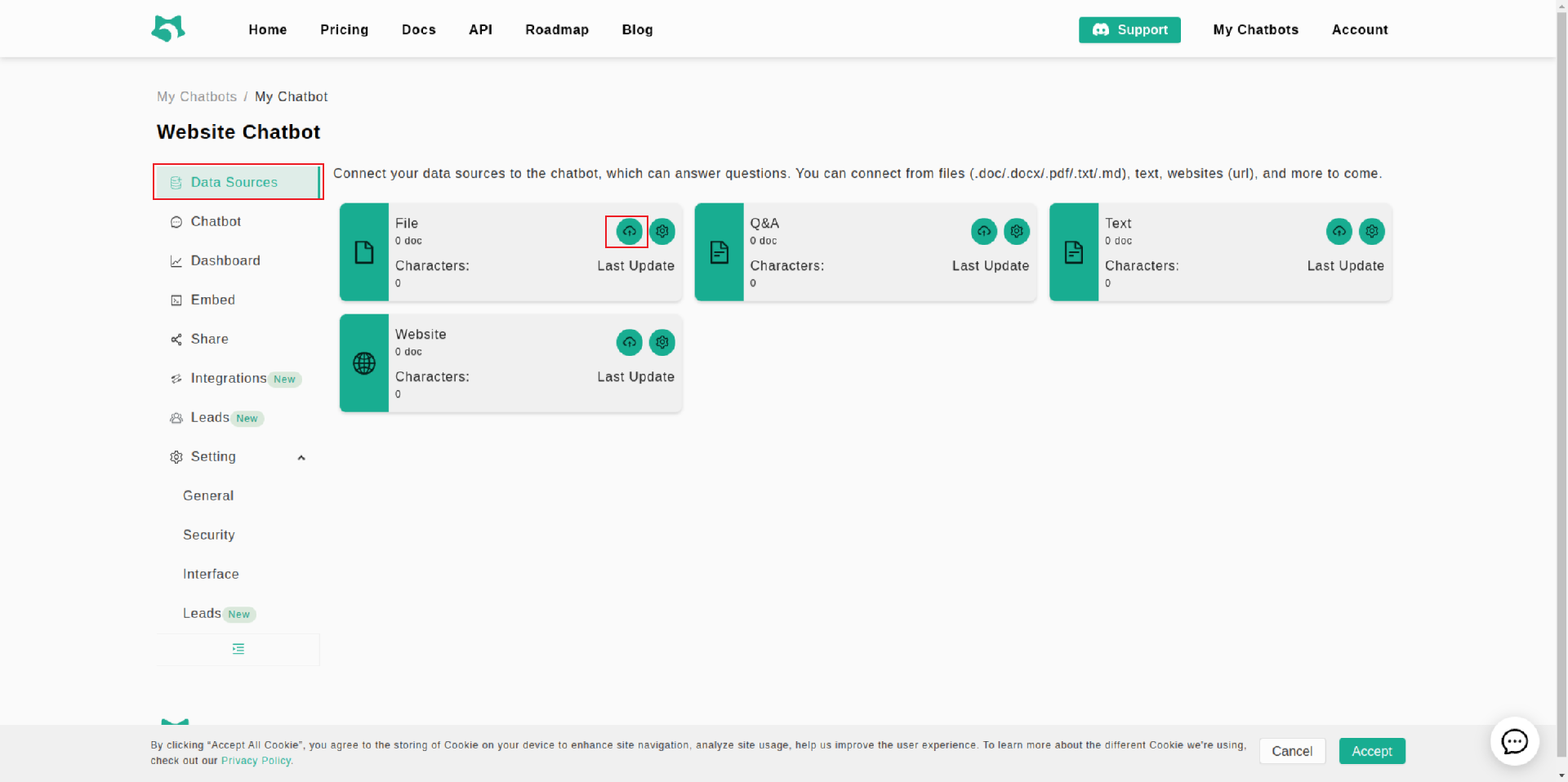 ChatofAI Train Chatbot
ChatofAI Train Chatbot
For example, if you're using a URL as a data source, ChatofAI allows you to crawl data directly from a website or sitemap.xml, or simply from a single URL. Once the website is crawled, click "Import" to upload your training data.
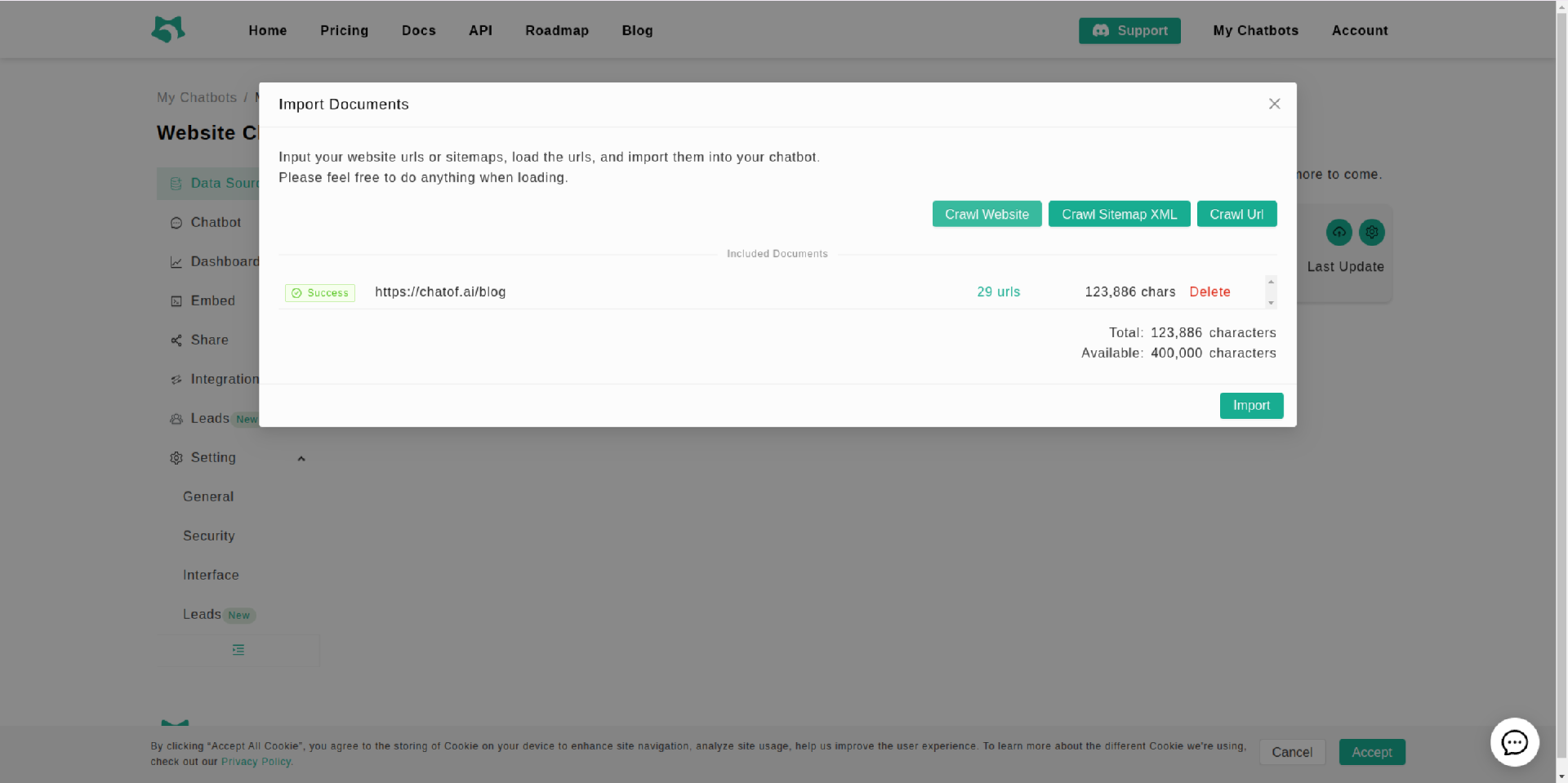 Train Data From URL
Train Data From URL
Step 4: Customize Your Chatbot
ChatofAI offers a user-friendly interface for customizing your chatbot with a variety of options, including:
- Chatbot Name and Avatar: Personalize your chatbot by giving it a name and selecting an avatar.
- Message Colors: Choose a color scheme for your chatbot's messages to match your website's design.
- Chat Bubble Colors: Customize the chat bubble colors to enhance the visual appeal of the chat interface.
- Welcome Message: Set a greeting message to welcome users when they interact with the chatbot.
- Sample Questions: Add sample questions to guide users as they start interacting with your chatbot.
These customization options allow you to create a chatbot that perfectly fits your brand and enhances user experience.
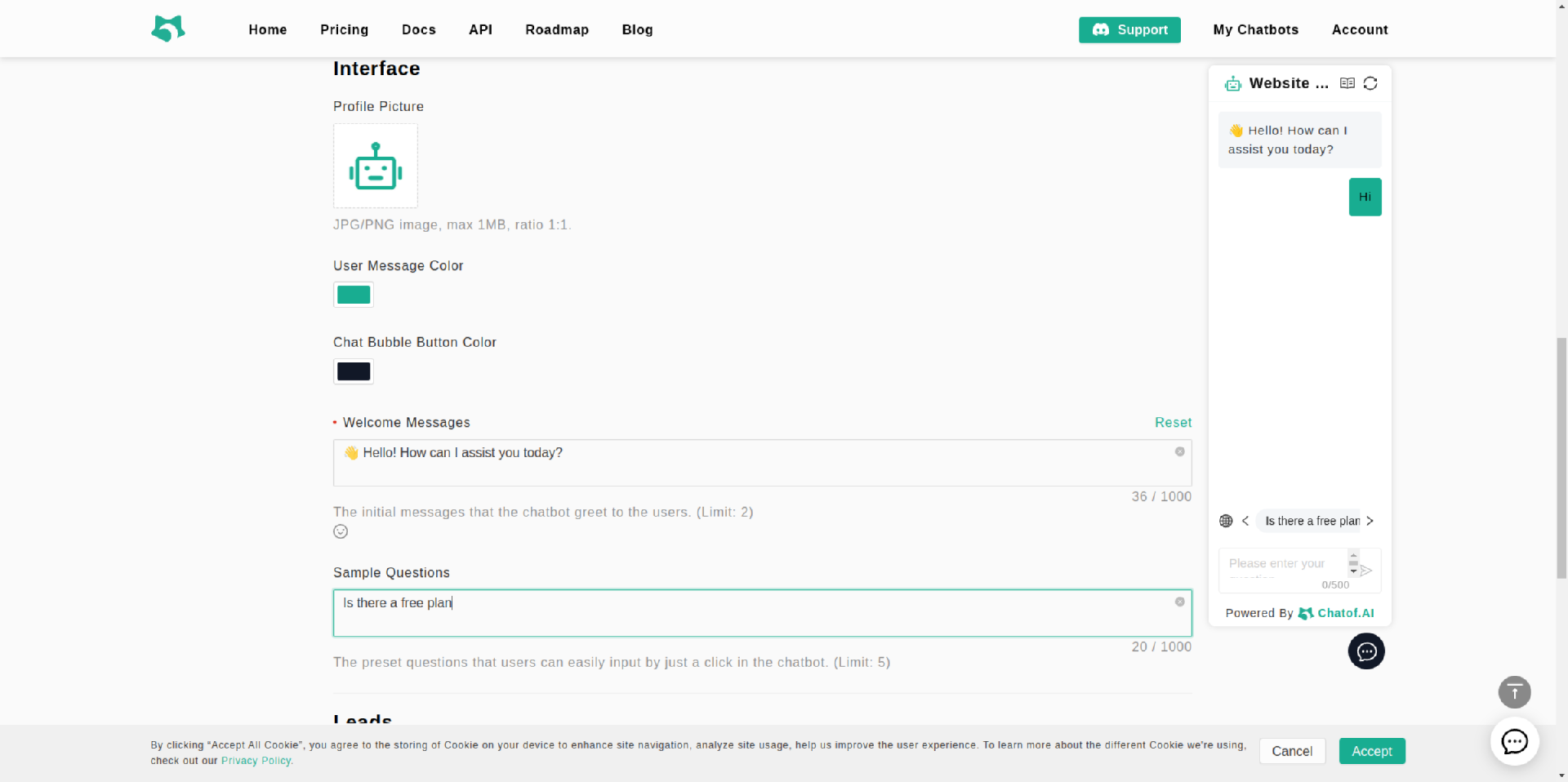 Customize Chatbot
Customize Chatbot
Step 5: Deploy Your Chatbot
Once you've customized your chatbot, you can deploy it on your website by embedding the JavaScript code snippet provided by ChatofAI. ChatofAI supports two embedding options: iframe or chat bubble.
- Embed as iframe: To place the chatbot anywhere on your website, simply add the iframe code to your HTML.
- Embed as chat widget: To display a chat bubble at the bottom right of your website, add the provided script tag to your HTML.
Click the "Embed" button, copy the code snippet, and paste it into your website's HTML to get started.
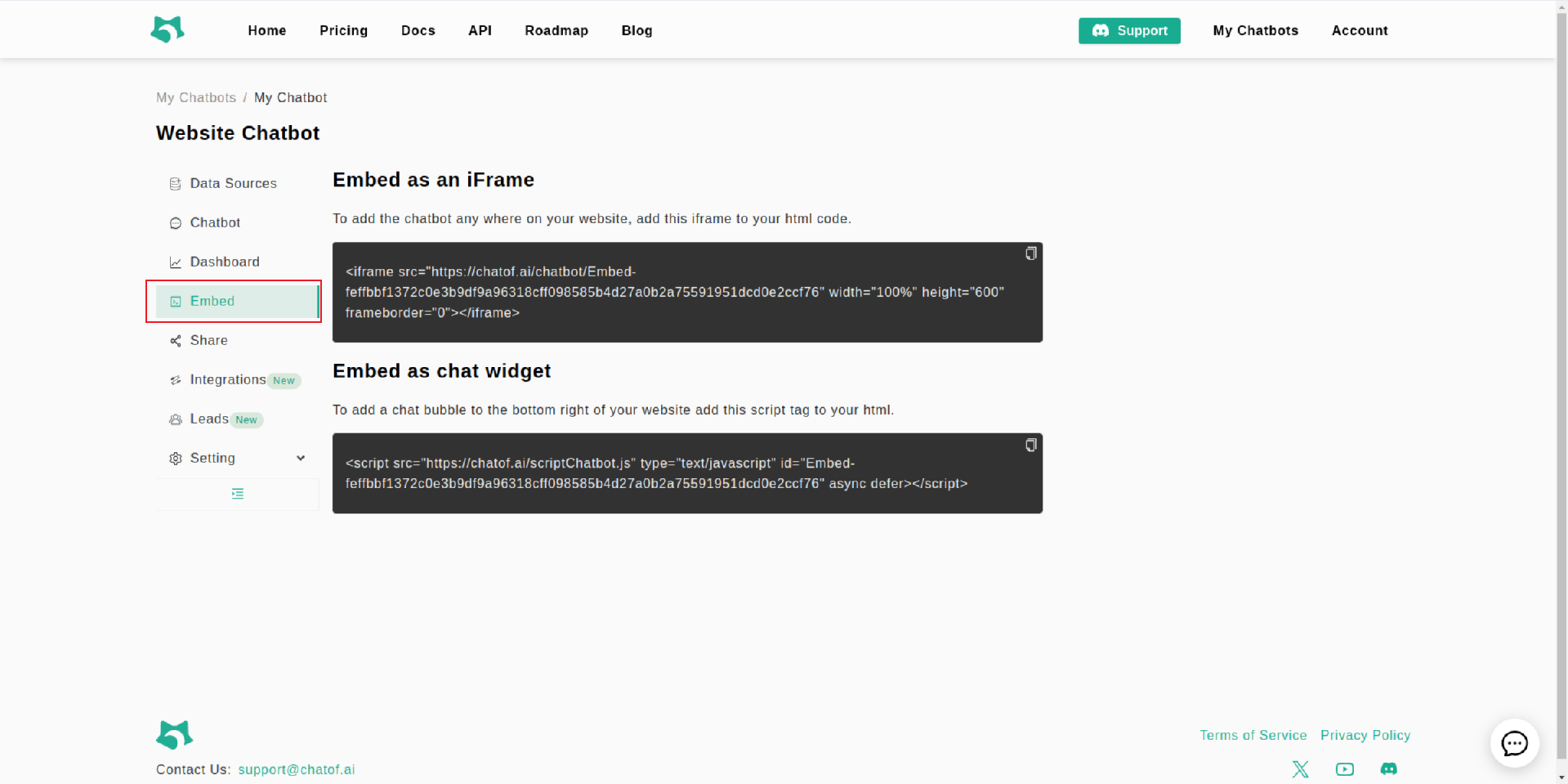 Deploy Chatbot
Deploy Chatbot
Optimizing Your Chatbot for Better Performance
Retrain Your Chatbot
You can continuously enhance your chatbot's performance through regular retraining. By analyzing user interactions and feedback, you'll identify areas for improvement and fine-tune the chatbot's responses. This iterative approach ensures your chatbot becomes more accurate and effective at assisting users over time.
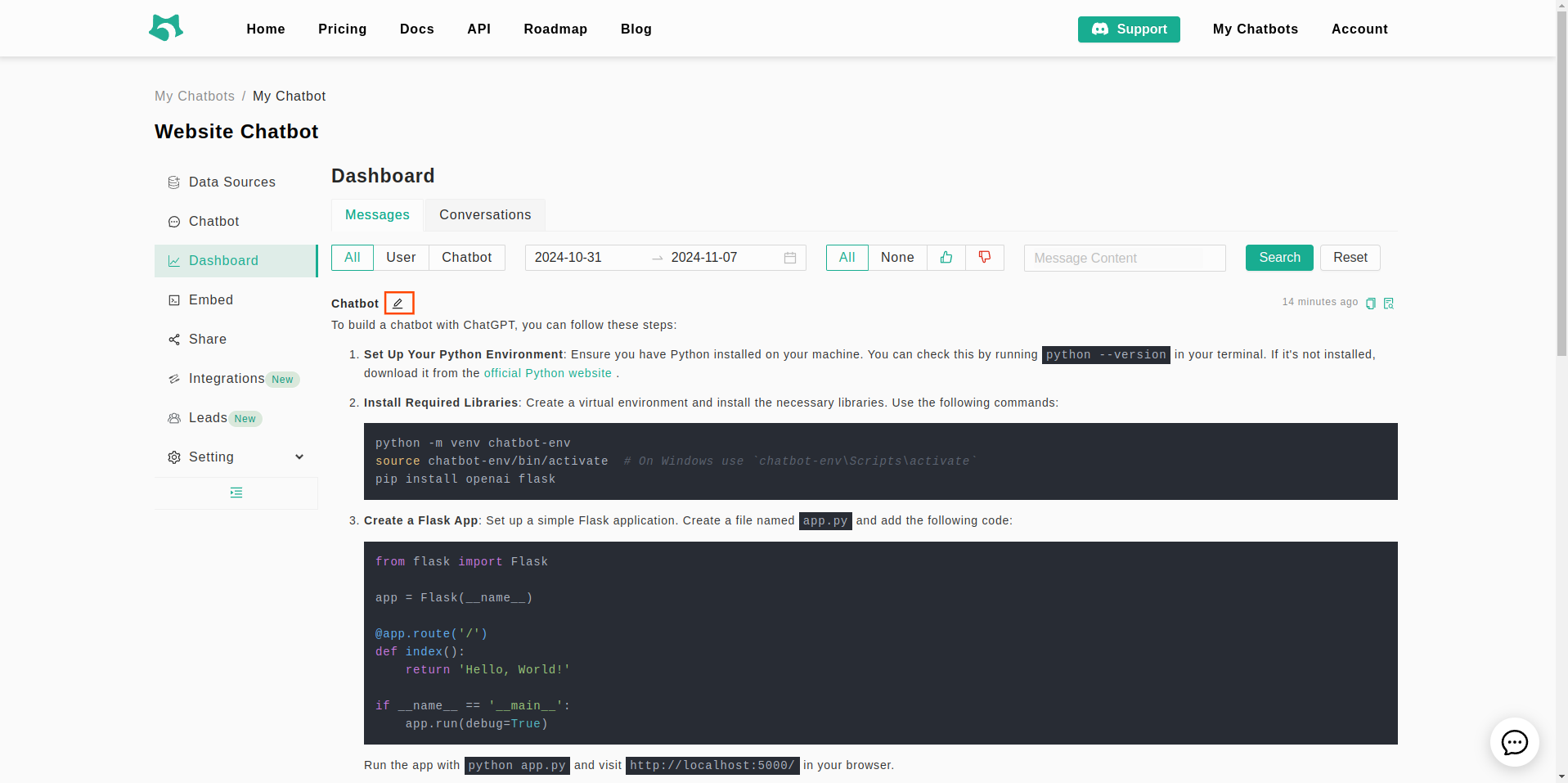 Retrain Chatbot
Retrain Chatbot
Collect Leads
ChatofAI allows you to collect leads from your chatbot conversations. To get started, set up the lead collection form by navigating to "Settings" → "Leads". You can configure the form to collect user information such as Name, Email, Phone, and Remarks.
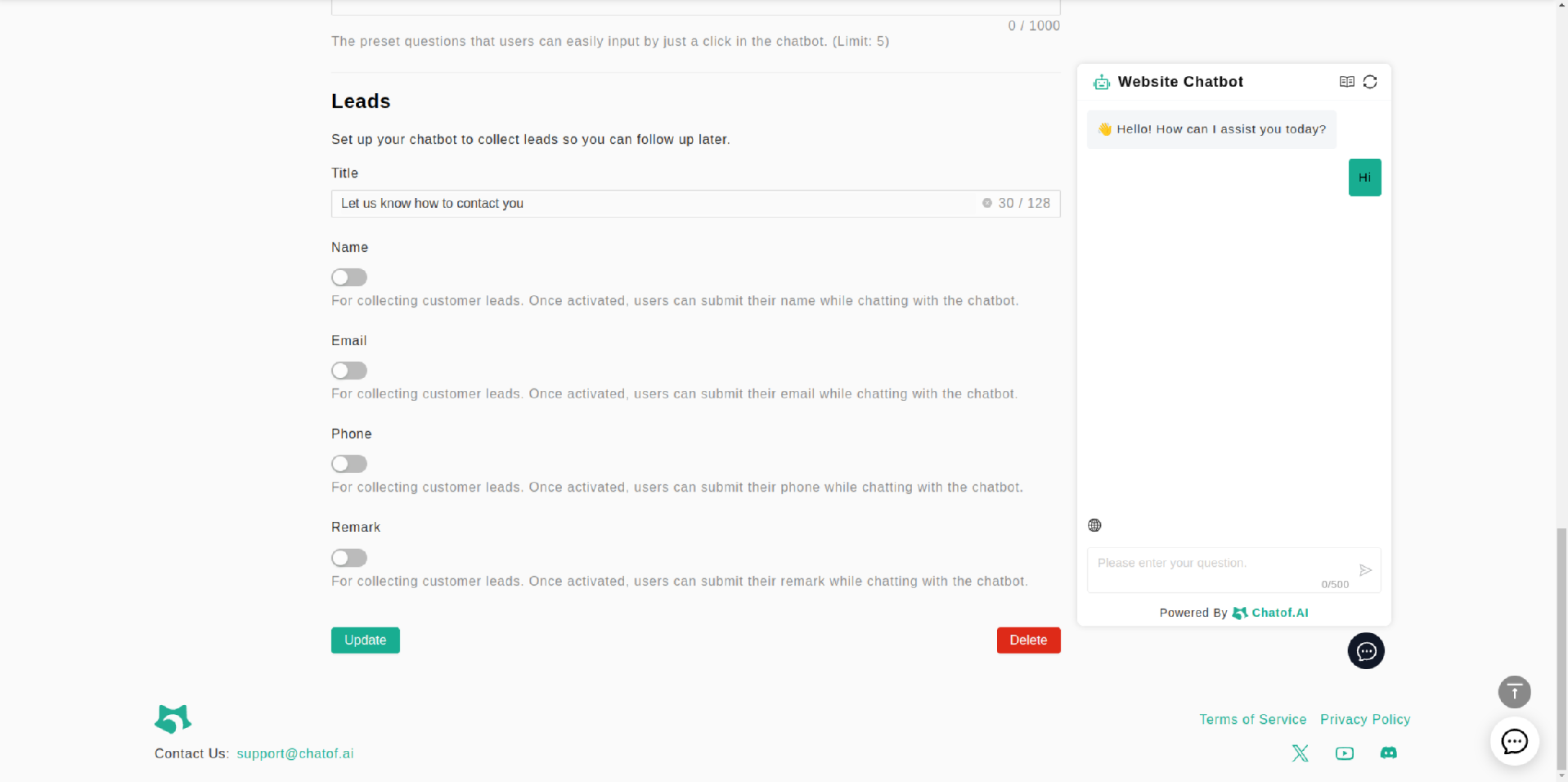 Collect Leads
Collect Leads
Once the form is set up, your chatbot will prompt users to provide the information you've configured when they ask a question.
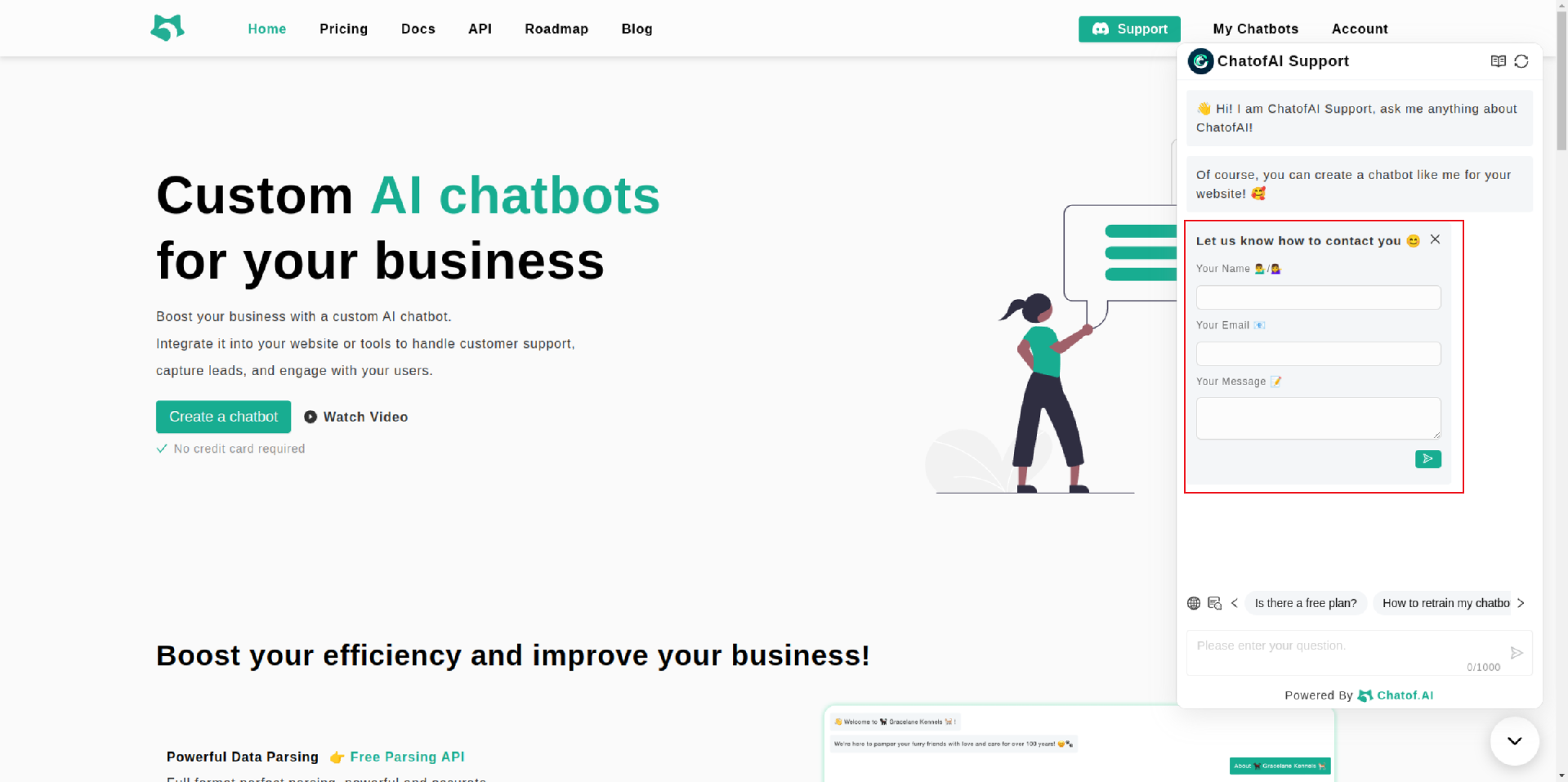 Collect Leads
Collect Leads
Integrate with IM Platforms
ChatofAI seamlessly integrates with popular messaging platforms like Slack and Telegram, allowing your chatbot to utilize your data to answer user queries and provide real-time support. This integration makes it easy to assist customers directly on the platforms they already use.
Click “Integrations” in the ChatofAI dashboard to set up the integration with Slack or Telegram. more details see here
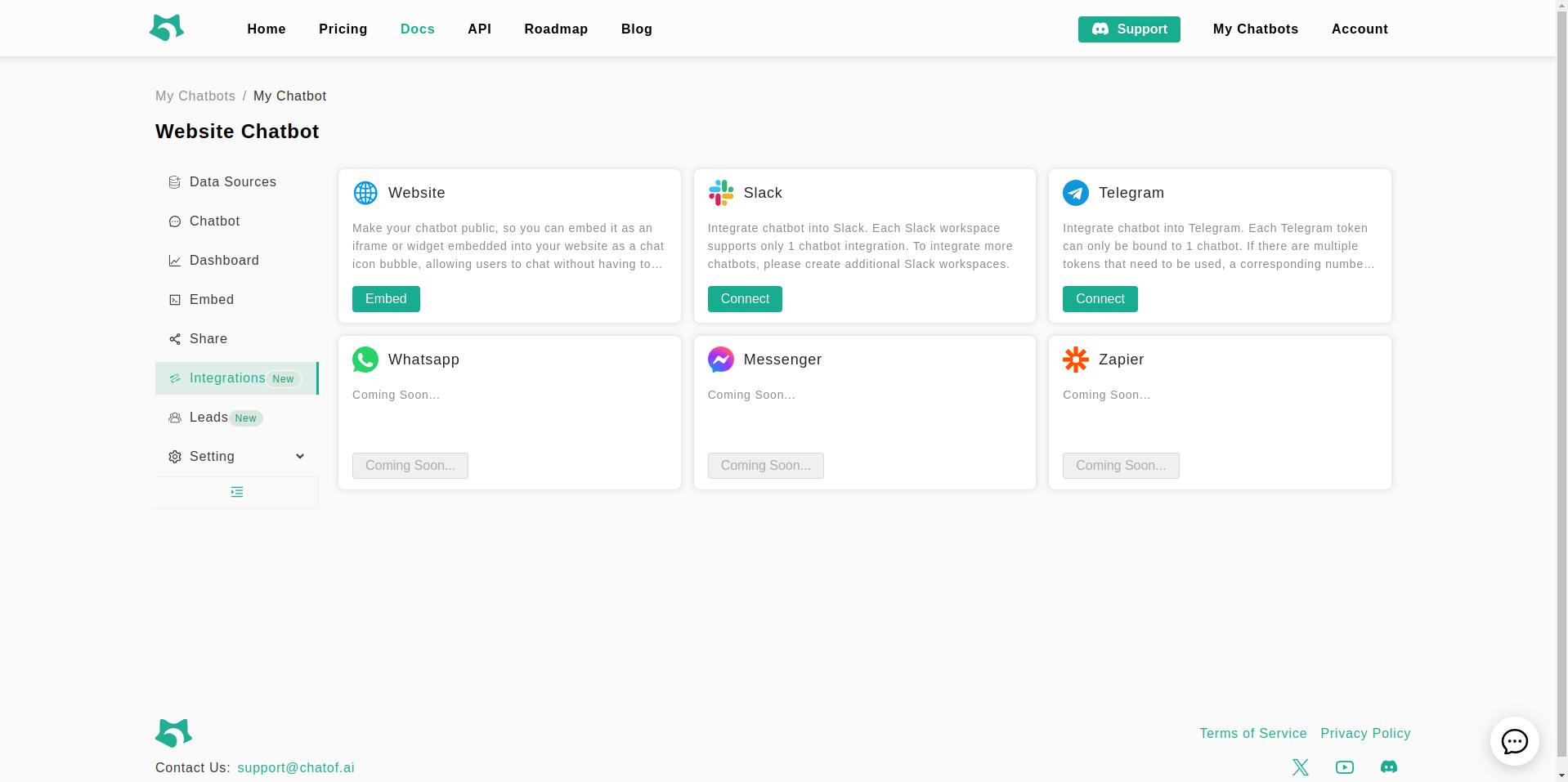 Integrate with Slack or Telegram
Integrate with Slack or Telegram
Conclusion
Integrating an AI chatbot into your website can greatly enhance user experience, boost customer engagement, and streamline operations. By providing instant, personalized support and guidance, chatbots are a valuable tool for improving customer satisfaction and driving conversions. With effective implementation and ongoing optimization, an AI chatbot can become a powerful asset in your digital strategy, keeping you ahead in a competitive online landscape.
More Articles
How to Add an AI Chatbot to Your Wix Website
Learn how to add an AI chatbot to your Wix website with this no-code, step-by-step guide. Enhance customer support and boost engagement in just a few minutes!
December 20, 2024
How to Integrate an AI Chatbot in Your Website
Learn how to integrate an AI chatbot into your website in a few simple steps.
July 17, 2024