How to Integrate an AI Chatbot in Your Website
Learn how to integrate an AI chatbot into your website in a few simple steps.

Overview
AI chatbots have become essential tools for businesses aiming to enhance customer service and engagement. These chatbots can answer questions, provide information, and even make recommendations. By integrating an AI chatbot into your website, you can deliver superior customer service, boost user engagement, and improve overall user experience. In this article, we will outline a few simple steps to help you seamlessly integrate an AI chatbot into your website.
What is AI Chatbot
AI chatbots, leveraging advancements in artificial intelligence and large language models, have significantly narrowed the gap between machine and human conversation. Their ability to understand and respond to queries is now remarkably human-like, especially on general knowledge topics. Unlike traditional search engines that require users to sift through numerous results, AI chatbots provide direct and swift answers. This intuitive interaction suggests a future where AI chatbots could potentially replace conventional search engines.
Why You Need an AI Chatbot on Your Website
There are several reasons why you should consider integrating an AI chatbot into your website:
- 24/7 Customer Support: A, answering queries and providing information even when your team is not available.
- Increased Engagement: An AI chatbot can engage with your website visitors, providing personalized recommendations and information.
- Improved User Experience: An AI chatbot can help users navigate your website, find information quickly, and get answers to their questions.
- Cost-Effective: An AI chatbot can help reduce the cost of customer support by automating responses to common queries.
- Valuable Insights: An AI chatbot can provide valuable insights into your website visitors' queries, allowing you to refine your content and user experience.
Dose Integration of AI Chatbot in Website is Easy
Currently, most platforms(chatgpt, claude.ai etc.) are designed for B2C users, making them a great choice for individual use. However, integrating them into your website can pose a significant challenge for those with limited technical knowledge. You would need to directly interface with their APIs, requiring a certain level of programming knowledge, such as Python or JavaScript, as well as familiarity with website development and deployment. Another issue is that website visitors often ask questions related to the site's content, and the chatbots provided by these platforms may not have the capability to answer such specialized knowledge questions. This necessitates personal training and tuning of the chatbot, which can be a daunting task for beginners.
Fortunately, ChatofAI offers a solution to these challenges. ChatofAI is an AI chatbot specifically designed for website users, making it easy to overcome the aforementioned issues. You can easily integrate your proprietary knowledge into ChatofAI, and it will use this information to answer users' questions. Moreover, ChatofAI can be effortlessly integrated into your website with just a single line of code, providing instant user support and interaction on your site.
How to Integrate an AI Chatbot in Your Website using ChatofAI
Integrating an AI chatbot into your website using ChatofAI is a simple process that can be completed in a few easy steps. Here's how you can do it:
Step 1: Sign up for ChatofAI
You can sign up for ChatofAI by visiting the ChatofAI website. google and email sign up options are available.
Step 2: Create a ChatofAI Chatbot
Once you have signed up for ChatofAI, you can create can easyly create a chatbot by clicking on the "New Chatbot" button. Then, input the Bot Name and click on the "Create" button.
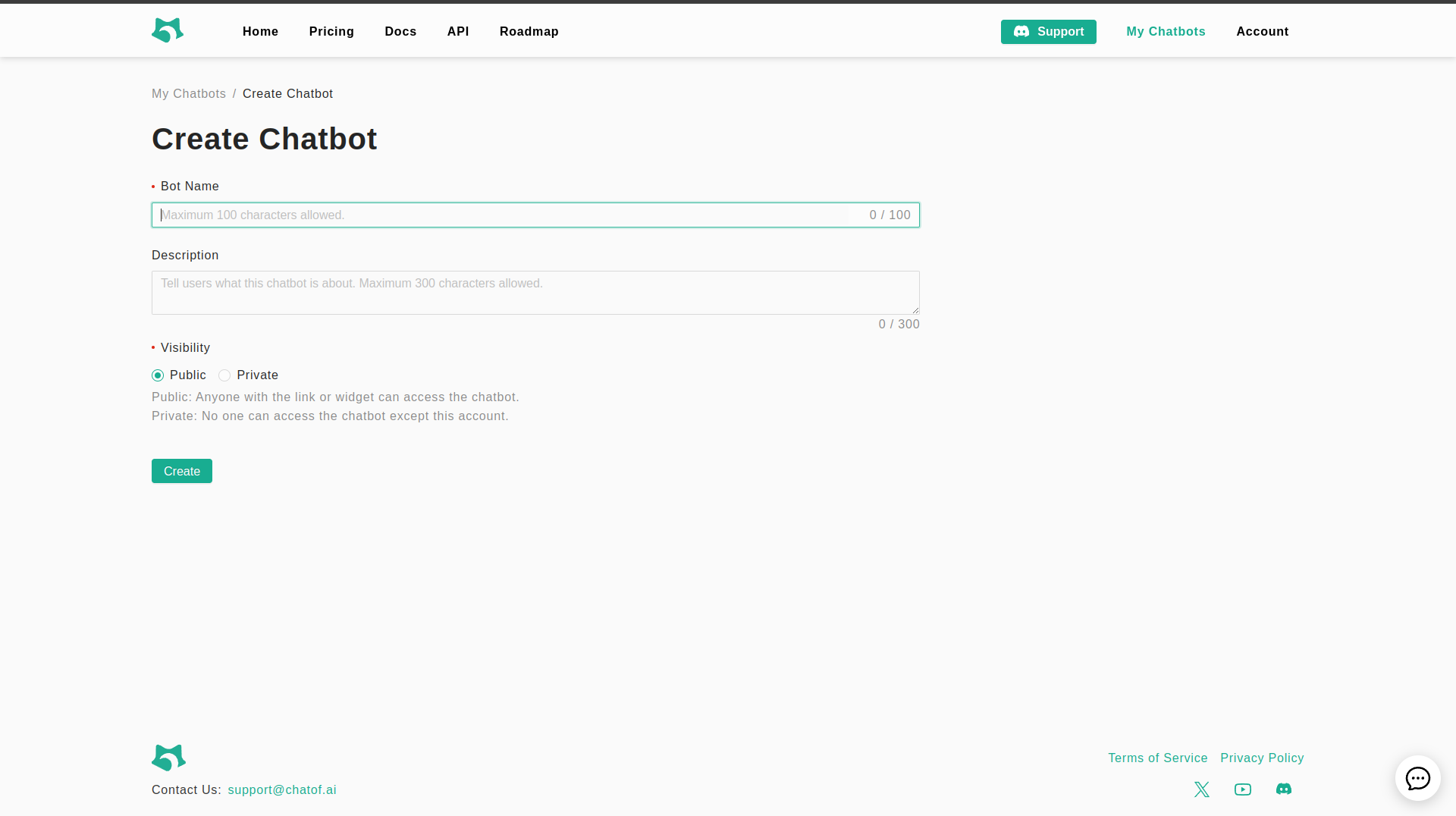 Create Chatbot
Create Chatbot
Step 3: Upload data to ChatofAI
After creating the chatbot, you can upload data to ChatofAI. ChatofAI supports multiple sources of data, including File(.pdf, .docx), Q&A, Text, and Website. the best way to train your chatbot is using your website data. your can upload your website data by providing your website URL or sitemap.
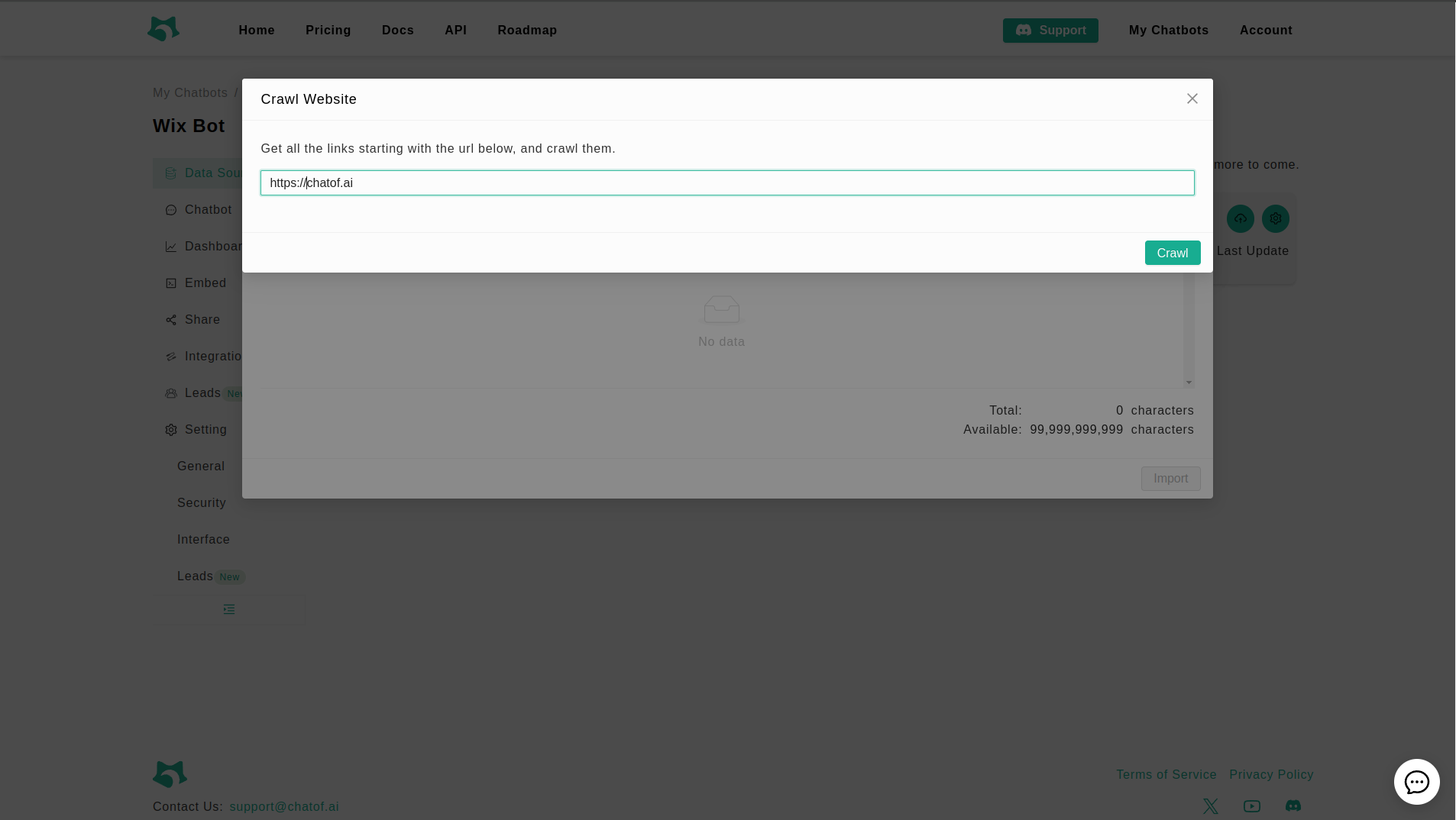 Upload Data
Upload Data
After Crawl and import data, you chatbot is ready to use. just click on the "chatbot" menu and start chatting with your chatbot. The chatbot will answer questions based on the data you uploaded.
Step 4: Customize the Chatbot
In settings, you can customize the chatbot to match your brand and website design. you can change the chatbot name, profile picture, and color scheme to match your brand. and you can also setting Welcome message, Sample questions. setting Instructions to personalized your chatbot's answer style.
You can alse setting leads infos to collect leads and customer information for your business.
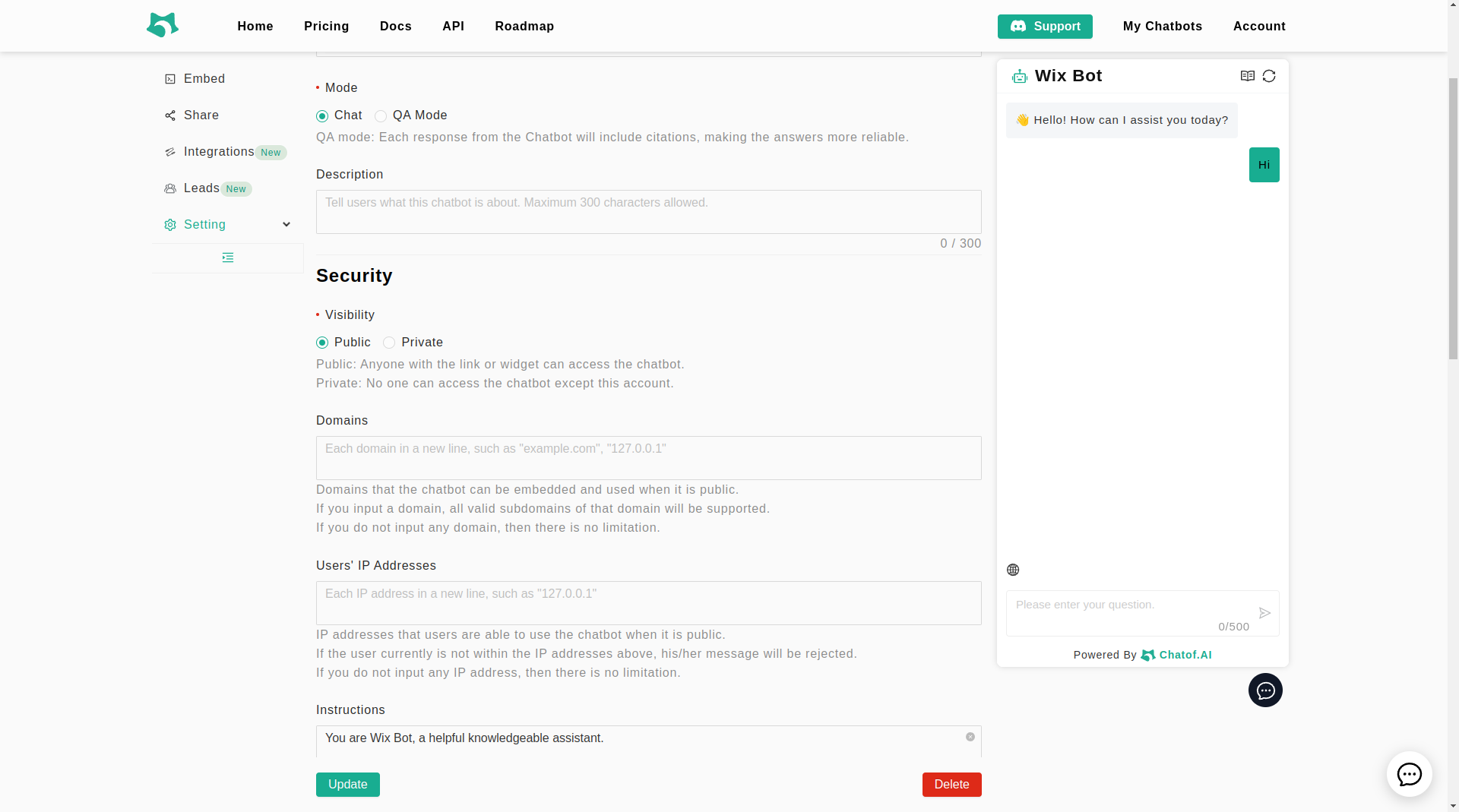 Customize Chatbot
Customize Chatbot
Step 5: Integrate ChatofAI Chatbot with Your Website
You can obtain the chatbot embed code by clicking on the "Embed" menu in the ChatofAI dashboard.
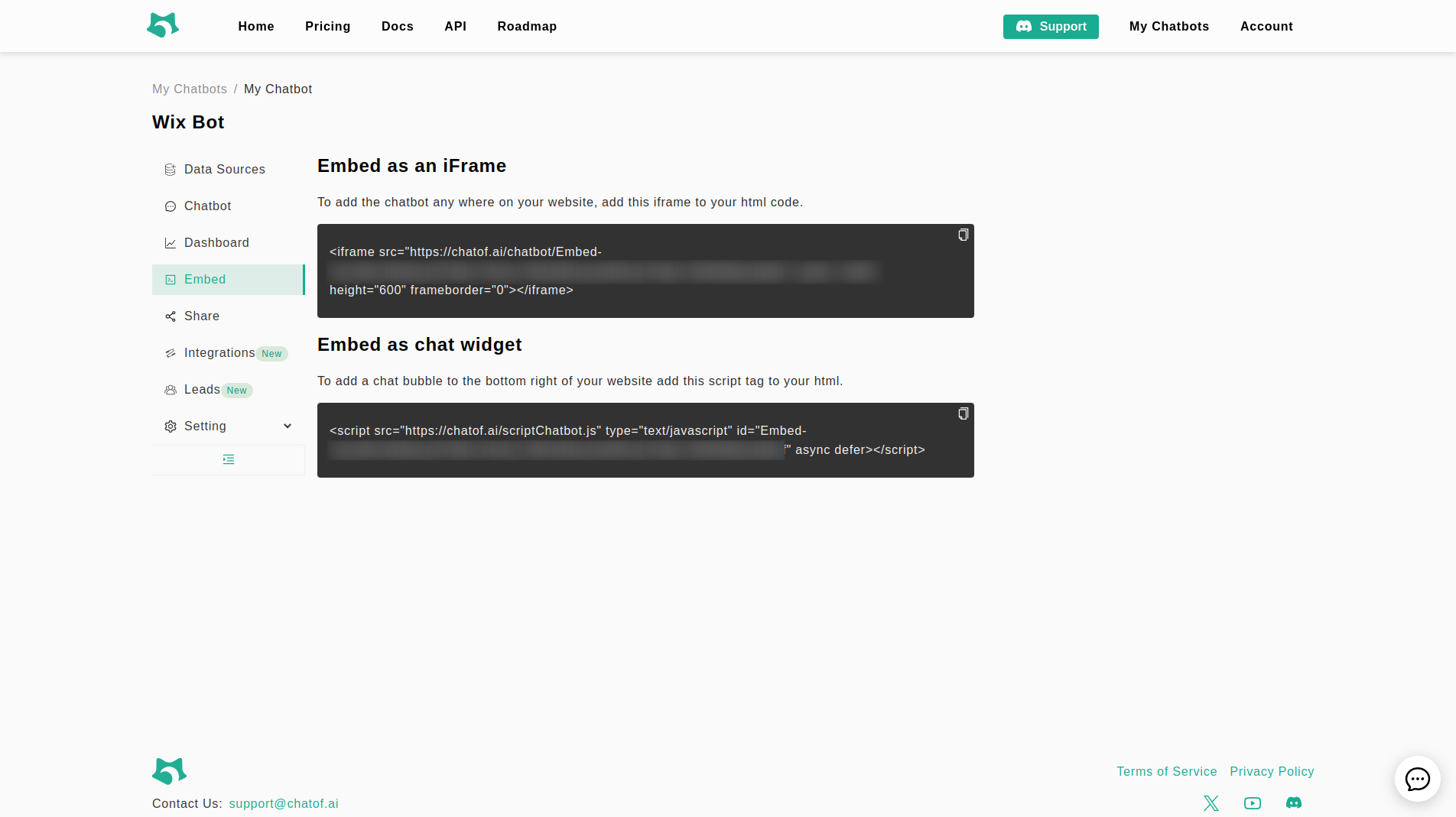 Embed Chatbot
Embed Chatbot
ChatofAI support iframe integration and chat bubble integration. you can choose the integration type that best fits your website design.
just copy the embed code and paste it into your website's HTML code. Once you have integrated ChatofAI into your website, your visitors can start interacting with the chatbot and receive instant support and information.
see more detail on ChatofAI Documentation
Benifits of use ChatofAI for AI Chatbot Integration
ChatofAI offers several benefits for integrating an AI chatbot into your website
- Easy to Use: ChatofAI is designed to be user-friendly and requires no coding skills to use.
- Powerful Data Parsing: ChatofAI can parse data from multiple sources, including websites, PDF, DOCS.
- Customizable: You can customize the chatbot to match your brand and website design.
- Integrations: ChatofAI supports integrations with popular platforms like Wix, Slack and Telegram.
- Collect Leads: ChatofAI can collect leads and customer information for your business.
Conclusion
Integrating an AI chatbot into your website can significantly enhance the user experience, provide 24/7 customer support, and offer valuable insights into your audience's needs. By leveraging ChatofAI, you can easily integrate an AI chatbot into your website, providing instant user support and interaction. With its ease of use, personalization, and insightful analytics, ChatofAI is a cost-effective solution for enhancing your website's user experience.